Java is widely used for developing web applications and relies heavily on APIs (Application Programming Interfaces). Therefore, API testing is a critical practice, as it ensures seamless functionality, compatibility, security, and performance while facilitating integration and simplifying debugging. By thoroughly examining the input-output data flow, response times, error handling, and security vulnerabilities, API testing enables developers to identify and rectify potential issues early in the development process. This not only saves time and resources but also contributes to a more stable, reliable, and efficient Java application that can easily integrate with other platforms or services, providing a secure and smooth user experience. Let's explore the 10 best methods for testing APIs in Java.
/Grafiken/Blog%20Previews/%E2%80%9CThe%20only%20thing%20growing%20faster%20than%20API%20integration%20is%20API%20attack%20traffic.%E2%80%9D%20(11).webp?width=1072&height=560&name=%E2%80%9CThe%20only%20thing%20growing%20faster%20than%20API%20integration%20is%20API%20attack%20traffic.%E2%80%9D%20(11).webp)
What to expect:
1. Utilize a Comprehensive API Testing Tool2. Streamline Smoke Testing
3. Write Clean Test Code
4. Perform Stress Tests
5. Save API Responses for Future Analysis
6. Strengthen API Security With Negative Testing
7. Mock Test Missing APIs, Components and Dependencies
8. Conduct Rigorous Security Testing to Prevent Cyberattacks
9. Enforce SLAs to Ensure API Reliability and Performance
1. Utilize a Comprehensive API Testing Tool
When conducting API testing for Java applications, it's imperative to use comprehensive API testing tools that are compatible with platforms like REST-assured or Postman. These platforms facilitate seamless testing, measuring, and tracking of API performance, reliability, and functionality. By utilizing such testing instruments, developers can create complex, multi-stage testing scenarios for automated API tests.
2. Streamline Smoke Testing
To ensure the proper functioning of a new API during testing, it is recommended to always start with API smoke and sanity testing. A smoke test is a quick and effective method to validate the code and critical functionalities of the API. This involves calling the API with regular test data to confirm that it responds and returns a payload in the correct schema or format.
The same test is repeated with a larger amount of test data to check for scalability. Additionally, the API's interaction with other components should also be tested during this stage. Conducting a smoke test first enables testers to quickly identify major errors and flaws, which can reduce overall testing time, particularly during builds.
For example, suppose an API is designed to display the price of real-time stocks on the stock market. In that case, the results should not show values that significantly diverge from the actual prices from where the information is fetched.
3. Write Clean Test Code
To ensure your test code is maintainable and readable, it's essential to follow clean coding principles. Write your test code as if it's a story, with descriptive method names that accurately reflect the purpose of each test. Extract any repetitive or complex code into sub-methods with clear and concise names. Keep your methods short and focused on a single responsibility. This will help make your test code easy to read, understand, and maintain over time.
Also read: 11 tips for Unit testing in Java
4. Perform Stress Tests
When testing a Java API, it is crucial to simulate the conditions it will face when released in a production or public setting. By doing so, developers can accurately understand the API's performance and identify any potential issues that may arise when real users use it.
By performing such tests on APIs, developers can confirm that the API functions under the most stressful inputs, which in turn allows them to mitigate errors so a seamless product and user experience can be achieved. Additionally, simulating the end user conditions to the absolute maximum can also help identify any performance bottlenecks or other issues that may need to be resolved before release.
5. Save API Responses for Future Analysis
It's important to save all API responses during testing for future reference. Instead of discarding them, developers and testers should track and record the responses to use them as benchmarks for the API's functionality in its specific build at the time of testing.
By doing so, future changes and modifications to the API can be compared to these responses, allowing testers and developers to pinpoint the source of any errors that may occur. With the ability to examine saved responses from previous builds, developers can quickly and accurately identify which changes may have caused issues in the current build.
6. Strengthen API Security With Negative Testing
When it comes to API testing in Java, it's important to test not only for positive responses but also for negative ones. Negative testing involves inputting invalid or incorrect data to see how the API handles it. This is crucial to ensure that the API can gracefully handle unexpected scenarios and errors without crashing or causing issues for the end user.
Performing negative testing also helps identify potential security vulnerabilities that malicious users could exploit. For example, if the API does not correctly validate user input, it could be vulnerable to SQL injection attacks or other types of security exploits.
In short, negative testing helps developers ensure their Java application is robust, able to handle unexpected scenarios and offers a smooth user experience.
7. Mock Test Missing APIs, Components and Dependencies
When testing an API, it is important to ensure that all necessary APIs, components, and dependencies are available for testing. However, there may be instances when some of these elements are missing or unavailable during the testing phase. In such cases, it is essential to use mocked-up versions of these elements to simulate their behavior and response.
Through leveraging this approach, developers can streamline the testing process and focus on identifying and fixing issues related to the API itself. Moreover, it enables API testing in a controlled environment without delays or errors. Additionally, developers should consider using offline testing tools to test APIs without an internet connection. This can be particularly useful for testing in areas with unstable internet connectivity or when testing applications that need to function offline.
8. Conduct Rigorous Security Testing to Prevent Cyberattacks
When testing APIs, security testing should not be overlooked, as cyber-attacks are increasingly common threats that can compromise an application. While API testing tools usually include security testing features, they may not be enough to detect all vulnerabilities.
Dev teams should make sure to utilize automated security testing tools which can effectively find potential zero-day exploits and other serious vulnerabilities to prevent nightmare scenarios such as log4shell. Ensuring that an API is secure not only protect sensitive data but also helps build trust with users and customers.
9. Enforce SLAs to Ensure API Reliability and Performance
Enforcing SLAs (Service-Level Agreements) during Java API testing is an essential step to confirming that the API functions as expected when it is finally released to the public. SLAs between the software provider and customer specify the level of service that the API must provide, including response times, availability, and reliability.
During testing, it is important to assess that the API meets the SLA requirements. For example, if the SLA states that the API must have a response time of less than one second, then tests should be conducted to assess if the API meets this requirement. This can involve testing the API under different loads to determine how it performs under stress.
Conclusion
In conclusion, API testing plays a vital role in Java applications as they essentially rely on API interfaces to facilitate communication with external software systems and components. API testing should include functionality, compatibility, security, and performance. Ideally, it should be done early and continuously to foster simplified debugging. A thorough examination of input-output data flow, response times, error handling, and security vulnerabilities will help developers identify and address potential issues early on, saving time and resources. Ultimately, this results in more stable, reliable, high-performing Java applications that can be shipped to end users without worry.