Unit testing is an important part of software development and is considered a crucial step in ensuring the quality and accuracy of the code. It helps in identifying bugs and issues early on in the development cycle, which ultimately results in delivering high-quality software.
Java is renowned for being one of the most versatile languages in programming, and it offers a wide selection of unit testing frameworks and tools. In this blog post, we will go over some tips when it comes to writing unit tests in Java - so let's get right into it!
What Is the Purpose of Unit Testing in Java?
In software development, unit testing is an effective method for verifying that a program's individual units or components are performing properly. It involves writing automated tests that verify the behavior of individual units of code, such as methods, classes, and interfaces. Ensuring that each part functions correctly in isolation increases the confidence in these functions working together when deployed.
Unit tests in Java typically use a testing framework such as JUnit or TestNG, which provide a set of annotations and assertions that make it easy to write and run tests. A typical unit test consists of creating test data, invoking a method or a set of methods on the unit being tested, and then asserting that the results are as expected.
For example, consider a method that calculates the sum of two integers. A unit test for this method might create some test data (two integers), call the method with the test data, and then verify that the result is the sum of the two integers. The test might also include boundary cases, such as testing what happens when the two integers are very large or very small.
11 Tips for Unit Testing in Java
Writing and executing unit tests for each Java code component can save developers a great deal of time by identifying errors and bugs upfront. Moreover, these same tests act as comprehensive documentation clarifying the expected behavior of any given code unit!
In short, some of the first things that come to mind when it comes to unit testing are measuring test coverage, automated test case creation and independent test cases. While these tips are highly important and valid, there's more to it. So let's look into these topics in more detail. Here are our 11 tips for writing better unit tests:
1. Compose Tests Before Writing Code
Test-Driven Development (TDD) is an effective approach for unit testing in Java, promoting the critical practice of writing tests before you code. Developers should begin by scripting out their test cases to ensure that once they write the code, it will pass them all. This process can save time and resources since bugs are identified early in the development stages instead of after a product has gone live.
By writing tests first, developers can focus on what needs to be done instead of worrying about how it should be done. It also encourages developers to think through the problem more thoroughly, leading to better design and less debugging.
2. Keep The Tests Small and Concentrated
Unit tests should be small and focused. Each test should test only one aspect of the code. In order to keep tests running smoothly, it is important to be able to quickly and easily identify the source of any test failure. Keeping tests small and focused helps ensure that they are easy to understand, maintain, and modify. And since unit tests are often run in a continuous integration environment, they should also be easy to execute.
3. Define Code Coverage
Another important practice is to determine your test code coverage. Code coverage is a benchmark that estimates the portion of code that is exercised by your tests. It is essential to have high code coverage to ensure that your findings are comprehensive and that your code is thoroughly tested.
In order to determine the percentage of code within your application that is encompassed by unit tests, there are two distinct elements that need to be examined: first, all of the classes that comprise your project, and second, all of the tests associated with those classes - whether they were written by yourself or by another developer.
4. Isolate Your Unit Tests from External Influence
Unit tests should be isolated from external dependencies. This means that tests should not rely on external systems, databases, or network connections. Isolating unit tests from external dependencies helps ensure that they are reliable and can be executed in any environment.
To simplify the process, developers can isolate unit tests and use mocks and stubs to simulate the behavior of the external dependencies. This allows developers to write tests quickly and easily without worrying about setting up and maintaining external resources.
5. Automate Where Possible
Test automation is the process of writing software that automatically executes tests. Automating tests can help enhance the efficiency and usefulness of unit testing. When developing a project, utilizing a build tool like Maven or Gradle can simplify the process of running unit tests. These tools not only automate the running of tests but also save time. Automated tests can be executed quickly and consistently, and the results can be automatically analyzed and reported.
For more on this topic, also read: How to Test a Java Application
6. Mock External Dependencies
To streamline testing and reduce resource consumption, developers can use mocks to simulate the behavior of components in their applications. As an example, you can use a mock user repository to simulate interactions with a real user repository interface that may not exist. Additionally, using mocking when testing web services has advantages; for instance, it allows you to test how your application handles errors from HTTP requests through REST API calls.
All dependencies need to be mocked to isolate the unit under test and prevent it from calling external objects during testing. As an example, developers may use a fictitious implementation of an external web service to test a Java object. Popular mocking frameworks such as Powermock and Mockito can bypass any traffic reaching the real web service.
Also read: Top 9 Methods for API Testing in Java
7. Use Assertions to Confirm Expected Test Output
To ensure that code is functioning as intended and catches issues early on, developers can use assertions to validate the expected output of a unit of code during unit testing. Assertions are statements that check whether a condition is true or false. They play a crucial role in validating the correctness of the output of the code.
By using assertions, developers can confirm that the output generated by a unit of code is in line with what is expected, helping them catch bugs or errors that might have gone unnoticed otherwise. Assertions can also help developers quickly identify issues with their code, making it easier to debug.
8. Use Proper Names to Test Methods
Developers should aim to provide unit tests with descriptive and meaningful names that clearly convey what is being tested. This can help other developers understand what the test is evaluating and what the expected outcome should be.
A consistent and clear naming convention can make maintaining and updating tests easier over time, ensuring they remain accurate and relevant. Ultimately, giving tests meaningful names can improve code quality and collaboration among developers.
9. Keep Unit Tests Up-to-Date
Unit tests should be kept up-to-date with any changes made to the code. If the code changes, the tests should be revised to echo those shifts. This helps to ensure that the tests are still testing the correct behavior of the code and that any issues or bugs are identified early on.
10. Don't Test Implementation Details
Unit tests should focus on testing the behavior of the code, not its implementation details. Focusing on details such as how methods are implemented can result in fragile and hard-to-maintain tests. For instance, when testing a method that calls another method, it's best to avoid testing the specifics of the second method's implementation.
11. Create Independent Test Cases
To create a comprehensive suite of Java unit tests, it is crucial to ensure that tests are independent of each other. Developers should be able to execute any test, in whichever order they choose, and have it pass or fail quickly. This way, devs can create a suite of tests independent of one another that can promptly be run at any time without further unit testing.
One Workflow for Security and Functional Testing in JUnit
Creating and executing unit tests is a fundamental part of software development that helps guarantee the dependability and accuracy of code. The tips in this article will help you write unit tests that can identify functional, stability and reliability issues accurately.
Talking about improving unit tests, I recently did a tutorial on how to build one unified workflow for functional and security testing in JUnit. By automating large parts of the test generation process, adding security tests in JUnit can be as easy as adding @FuzzTest to the @Test annotation. I created the tutorial video below explaining the whole setup. All the tools I used are open-source, so you can try them out yourself.
/Grafiken/Blog%20Previews/11%20Tips%20for%20Unit%20Testing%20in%20Java%20Preview.png?width=752&height=393&name=11%20Tips%20for%20Unit%20Testing%20in%20Java%20Preview.png)