Uncovering Hidden Bugs and Vulnerabilities in C/C++
How to Fuzz Your Code With 3 Commands
What to Expect
CI Fuzz is a solution that lets you run feedback-based fuzz tests from your command line. Every developer can use it to find bugs and vulnerabilities with three simple commands.
In this live stream, our expert Jochen will:
- Cover the current state of fuzz testing
- Set up CLI fuzzing within 3 commands
- Uncover multiple bugs and severe memory corruption vulnerabilities
All code examples and tools used are open-source.
# Initialize fuzzing
$ cifuzz init
# Create your first fuzz test
$ cifuzz create my_fuzz_test
# Run fuzz test and find bugs
$ cifuzz run my_fuzz_test
Speaker Profile
Your host Jochen Hilgers is one of the maintainers of CI Fuzz. In his work as a Senior Software Engineer at Code Intelligence, he specializes in CLI-integrated software testing solutions. Jochen also holds a master's in Computer Science from Hochschule Trier and has a background in Backend and Web Development with a strong focus on software quality.

README.md
cifuzz
IMPORTANT: This project is under active development. Be aware that the behavior of the commands or the configuration can change.
What is cifuzz
cifuzz is a CLI tool that helps you to integrate and run fuzzing based tests into your project.
Features
- Easily set up, create and run fuzz tests
- Generate coverage reports that can be integrated in your IDE
- Supports multiple programming languages and build systems
Integrations
Getting started
Installation
You can get the latest release from GitHub or by running our install script:
sh -c "$(curl -fsSL https://raw.githubusercontent.com/CodeIntelligenceTesting/cifuzz/main/install.sh)"If you are using Windows, you can download the latest release and execute it.
By default, CI Fuzz gets installed in your home directory under cifuzz. You can customize the installation directory with ./cifuzz_installer -i /target/dir.
Do not forget to add the installation's bin directory to your PATH.
Prerequisites
Ubuntu / Debian
sudo apt install cmake clang llvmArch
sudo pacman -S cmake clang llvmmacOS
brew install cmake llvmWindows
At least Visual Studio 2022 version 17 is required.
choco install cmake llvm- Bazel >= 5.3.1
- Java JDK >= 8 (e.g. OpenJDK or Zulu) is needed for Bazel's coverage feature.
- LLVM >= 11
- lcov
Ubuntu / Debian
sudo curl -L https://github.com/bazelbuild/bazelisk/releases/latest/download/bazelisk-linux-amd64 -o /usr/local/bin/bazel
sudo chmod +x /usr/local/bin/bazel
sudo apt install clang llvm lcov default-jdkArch
sudo pacman -S clang llvm lcov python jdk-openjdk
sudo curl -L https://github.com/bazelbuild/bazelisk/releases/latest/download/bazelisk-linux-amd64 -o /usr/local/bin/bazel
sudo chmod +x /usr/local/bin/bazelmacOS
brew install llvm lcov openjdk bazeliskWindows
At least Visual Studio 2022 version 17 is required.
choco install cmake llvm microsoft-openjdk bazeliskInstallation Prerequisites
Ubuntu / Debian
sudo apt install openjdk maven Arch
sudo pacman -S jdk-openjdk mavenmacOS
brew install openjdk mavenWindows
choco install microsoft-openjdk maven
.webp)