Fuzzing Complex Web Services
In this coding session, I will demonstrate a new fuzzing approach that allows you to test your entire microservice environment all at once, with a simple plug-and-play setup for JVM-based web services.
What is the Best Way to Fuzz Complex Web Services?
To find the deeply hidden bugs in complex web services, specific targets should be chosen for fuzzing. I will show you how to enable your web services for fuzzing, how to configure your fuzz tests, and how to add HTTP requests to start the Fuzzer. Afterward, you will get an overview of all collected bugs and will be able to fix them based on specific feedback.
In this preview, Simon demonstrates how he is going to secure the German version of the Covid-19 Warn-App using feedback-based fuzzing.
Follow These 5 Easy Steps to Secure Your Web Services
Security testing for microservices is particularly hard, as they are highly interconnected. I recently found a remote code execution vulnerability in an unreleased version of the German Covid-19 tracing app (CWA), using feedback-based fuzz testing. During the coding session, I will guide you through the whole process and show you how you can effortlessly build fuzz tests for JVM-based web applications, in 5 easy steps.
In my last blog article, I described why it is so important to improve the reliability and security of web services, now I will show you how to do it.
Step 1: Pick Your Target
In order to provide secure and reliable web services, it is first of all necessary to get familiar with the backend structure, and the architecture of the application. It is important to zoom out and get a rough overview in order to recognize the first interfaces where automated fuzz testing will most likely uncover the most critical vulnerabilities.
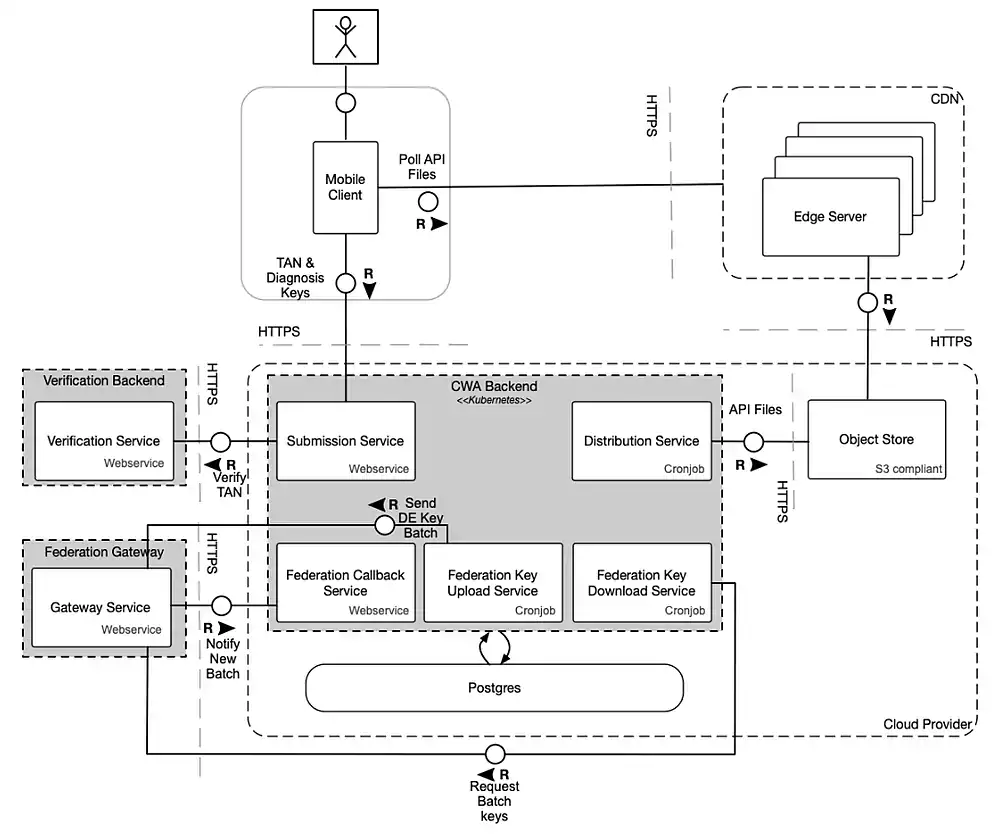
This scheme illustrates the architecture of the German Covid-19 contact tracing app backend. In Germany, this app is used by large parts of the population to retrace Covid-19 infections and notify people about potential risks. The app also tracks Covid-19 test results and sends them to the user.
Looking at the architecture overview, we can see that the action of submitting test results is first processed by the submission service, which in turn validates the data via the verification service. This interaction is a perfect target for fuzzing since it processes inputs and is not triggered by cron jobs (i.e. distribution).
Step 2: Enable Your Web Services for Fuzzing
To make full use of modern fuzzing techniques the fuzzer requires feedback from the application under test. In a JVM microservice environment, this is made possible by Java agents. Independent of the binary, they can be added to multiple Java applications, allowing fuzzing of connected services.
To secure a web service, you need to get the backend up and running, so it can be prepared for the fuzz test. With Code Intelligence’s CI Fuzz extension for VS Code, this is pretty easy. First, you need to create a new project. After the project has been initialized, the addition and preparation of the web services can be started.
/Screenshots/add_service-2.png)
Adding Services to a fuzz test with CI Fuzz
There are several parameters that you can configure in CI Fuzz. For example, you can choose specified Java packages for the fuzzer, so that only classes from these packages are instrumented. This is quite useful if you don’t want the fuzzer to get lost in external libraries. But to get started, you can simply initialize the project with the default settings.
Setting up the CI Fuzz Java agent doesn't take much time. A big advantage of this fuzzing approach is that it works in any environment where a Java agent can be attached. In the case of the CWA backend, this means that we add the Java agent to the Docker images of the submission and verification service and set the options that we can copy directly from CI Fuzz. Apart from this modification, the existing docker-compose setup remains completely unchanged.
Step 3: Configure the Fuzz Tests
Next, we provide the fuzzer with a description of the API that we want to test. This information is used by the fuzzer to generate relevant HTTP requests that follow the API specification. Such requests have a much higher chance of passing the validation layer of the web service.
For our example, we configure the fuzzer to use the OpenAPI specification of the submission service. This allows the fuzzer to construct valid JSON payloads for the submission data and trigger the interesting parts of the code.
Step 4: Add HTTP Requests to Get the Fuzzer Started
To accelerate the fuzzing process, it is possible to provide seed requests that the fuzzer uses for further mutation. This step is entirely optional and based on the API definition, a set of requests will automatically be generated. Since the fuzzer operates on simple HTTP requests, it is also easy to seed the fuzzer with existing tooling such as integration tests, manual API testing tools or even the browser.
For the CWA submission service, we use a single seed request with a valid JSON Post body, which was copied from one of the automated tests. After starting the test we verify that the number of coverage counters increases which is a sure sign that the fuzzer is finding new code paths.
Step 5: Wait Until all the Bugs Have Been Collected
Once the fuzzer is done, all the findings and exceptions will be listed with detailed feedback that includes the log, helpful links and the description. Now you can start debugging!
See the Process in Action!
I hope this coding session gives you an idea of how fuzz testing can be implemented to secure complex web services. However, the best thing is to see the process in action. So I provided you a recording of my coding session. Feel free to reach out, and to leave comments or feedback!
Related Articles and Use Cases
Read more on automated security testing and Web App Security in our Code Intelligence Blog.
The Magic behind
Feedback-based Fuzzing
Are you curious why fuzzing is so popular right now and are looking for more information? Read this blog article.
Fuzzing Micro-services: A Software Testing Miracle
CI Fuzz is an automated application testing platform. It offers easy IDE integration that saves developers’ time and effort.
Using Modern Fuzzing to Detect SQL Injections
Feedback-based fuzzing maximizes code-coverage and allows us to detect SQL injections through effective bug detection mechanisms.