Most developers, including myself, have written unit tests before. Fuzz testing on the other hand has only started seeing widespread industry usage in recent years. Yet, some voices are already praising fuzz testing as the more effective approach, due to its ability to automatically generate negative and invalid test inputs. Let's put this claim to the test and see how these two approaches match up.
Unit Testing vs Fuzz Testing
Broadly speaking, the goal of a unit test is to ensure that an application behaves as expected given a specific input. Most unit tests are written and executed during development, using tools such as JUnit, which has an easy-to-use @test annotation. Unit tests are arguably the best solution for deterministic tests and for verifying if a piece of code functions correctly given a specific input.
Fuzz testing on the other hand is an automated, non-deterministic testing approach that requires domain knowledge and experience to be deployed efficiently. But when done right, it can be very powerful at uncovering bugs and vulnerabilities that are deeply hidden within the source code. Due to its complexity and specialized nature, fuzz testing is often done by dedicated security teams. Instead of asserting how a system should behave, fuzzers explore how it should definitely not behave, by automatically generating a ton of invalid inputs and seeing if any of them will trigger undesired behavior.
Fuzz testing is a form of negative testing as it investigates how a program behaves given invalid or unexpected inputs. Meanwhile, unit testing is a form of positive testing, as it investigates a program’s behavior given valid inputs. Unit tests are usually done by devs, while fuzzing is traditionally done by security teams.
Why Unit Testing and Fuzzing Belong Together
Functional and security issues can both be highly consequential in Java applications (e.g. downtime, data breaches, UX issues, etc). For this reason, unit testing and fuzz testing should not be substituted for one another. They should be built into one unified workflow, where they can run alongside each other: unit tests to find functional bugs and fuzz tests to detect security issues.
This would not only make it easier for developers to find and fix issues earlier, but it would also reduce friction between teams, as the line between functional and security issues is often blurry anyways. Imagine you find a bug that causes your software to malfunction, and the resulting crash exposes your application to security issues. Would this be considered a functional or security bug? With a unified workflow, developers would be empowered to fix all issues fast. regardless if they are functional bugs, security bugs, or both..webp?width=321&height=315&name=image1%20(1).webp)
How to Do It: One Unified Workflow
Fuzz testing and unit testing are two sides of the same coin. In an ideal world, developers would have the right tooling to do both, without any expert knowledge. Thanks to easy-to-use tools such as JUnit testing is already there. Fuzz testing is a different story. To make use of fuzz testing, many security teams still use DIY open-source tools that require plenty of hands-on configuration. To make it as easy as unit testing, my team and I have built an integration that allows developers to add fuzz tests to their JUnit tests effortlessly. Instead of @test, this allows you to call a fuzz test using @fuzztest.
How It Works
We integrated our CLI tool called CI Fuzz into the JUnit testing framework. It runs on macOS, Linux and Windows and comes with support for common IDEs and build systems. If you want to test Java code with CI Fuzz, the only requirements are Java JDK (f.e., OpenDesk or Zulu) and any build system
To download CI Fuzz, run the installation script in GitHub.
sh -c "$(curl -fsSL https://raw.githubusercontent.com/CodeIntelligenceTesting/cifuzz/main/install.sh)"In the README, you’ll find detailed instructions to install the tool.
Example: Finding Security Bugs in a Java Library
This example method has multiple code branches located under different conditions. It contains a potential RCE, which could be triggered by injecting a string and overwriting the settings.
ExploreMe.java
package com.example;
public class ExploreMe {
// Function with multiple paths that can be discovered by a fuzzer.
public static void exploreMe(int a, int b, String c) {
if (a >= 20000) {
if (b >= 2000000) {
if (b - a < 100000) {
// Create reflective call
if (c.startsWith("@")) {
String className = c.substring(1);
try {
Class.forName(className);
} catch (ClassNotFoundException ignored) {
}
}
}
}
}
}
}Let's use CI Fuzz to write a fuzz test that can trigger this RCE.
Setting Up a Fuzz Test in 3 Easy Steps
In this video, I explained how you can get CI Fuzz up and running in Maven. Further below, I also added the corresponding code examples.
Instructions and download links are also available in our documentation.
How to set up CI Fuzz in Maven
The commands in CI Fuzz will interactively guide you through the needed options and provide instructions on what to do next. To see the full list of cifuzz commands, including all options and parameters, use cifuzz command --help.
1. Init
The first step is to initialize the project you want to test with CI Fuzz.
This step will vary depending on the build system you are working with. To modify relevant build files for your Gradle or Maven project, you will need to edit the build.gradle file in Gradle projects, or the pom.xml file in Maven. The process for creating a fuzz test is the same regardless of the build system being used.
To create a Maven project, you can use the cifuzz init command in the root directory of your project. This will generate a cifuzz.yaml file, which is the primary configuration file for the CI Fuzz. You can use this file to customize your Maven project's settings and dependencies.
You will also receive a list with dependencies to add to your pom.xml for your project:
<dependency>
<groupId>com.code-intelligence</groupId>
<artifactId>jazzer-junit</artifactId>
<version>0.13.0</version>
<scope>test</scope>
</dependency>
<dependency>
<groupId>org.junit.jupiter</groupId>
<artifactId>junit-jupiter-engine</artifactId>
<version>5.9.0</version>
<scope>test</scope>
</dependency>
2. Create
To create a fuzz test using CI Fuzz, you can run the cifuzz create java command in the current directory. This will create a stub for a fuzz test, which you can use as a starting point for your own test.
Although you can put the fuzz test anywhere, it's best practice to stay close to the code under test as you would with a regular unit test. In the sample Maven project in the CI Fuzz repository, we created the test in src/test/java/com/example/FuzzTestCase.java.
FuzzTestCase.java
package com.example;
Import com.code_intelligence.jazzer.api.FuzzedDataProvider;
import com.code_intelligence.jazzer.junit.FuzzTest;
public class FuzzTestCase {
@FuzzTest
void myFuzzTest(FuzzedDataProvider data) {
int a = data.consumeInt();
int b = data.consumeInt();
String c = data.consumeRemainingAsString();
ExploreMe.exploreMe(a, b, c);
}
}If you know your way around unit testing in Java, this should look mostly familiar. A few things to note about this fuzz test:
- The test is located in the same package as our target class
-
The @FuzzTest annotation is what identifies this method as part of a fuzz test
-
The FuzzedDataProvider, which is normally part of Jazzer allows users to easily split fuzzing input into multiple parts and organize them into different data types
-
To run this fuzz test with cifuzz, you need to use the following command: "cifuzz run com.example.FuzzTestCase" from the project directory. This is the name that cifuzz recognizes for the test.
3. Run
Start the fuzz test by executing cifuzz run FuzzTestCase. CI Fuzz now builds the fuzz test and starts a fuzzing run.
$ cifuzz run FuzzTestCase
[...]
Use ‘cifuzz finding <finding name>’ for details on a finding.
💥[awesome_gnu] Security Issue: Remote Code Execution in exploreMe (com.example.ExploreMe:13)
Note: The crashing input has been copied to the seed corpus at:
src/test/resources/com/examples/MyClassFuzzTestInputs/awesome_gnu
It will now be used as a seed input for all runs of the fuzz test, including remote runs with artifacts created via ‘cifuzz bundle’ and regression tests. For more information, see:
https://github.com/CodeIntelligenceTesting/cifuzz#regression-testing
Execution time: 3s
Average exec/s: 316880
Findings: 1
New seeds: 5 (total: 5)Coverage Reporting and Debugging
Let’s have a closer look at the findings. CI Fuzz shows you a list of findings, with their name and detailed information. This is useful for understanding and fixing a bug.
This is what the stack trace for the RCE looks like:
[awesome_gnu] Security Issue: Remote Code Execution in exploreMe (com.example.ExploreMe:13)
Date: 2022-11-10 13:31:07.94532426 +0100 CET
== Java Exception: com.code_intelligence.jazzer.api.FuzzerSecurityIssueHigh: Remote Code Execution
Unrestricted class loading based on externally controlled data may allow
remote code execution depending on available classes on the classpath.
at jaz.Zer.<clinit>(Zer.java:54)
at java.base/java.lang.Class.forName0(Native Method)
at java.base/java.lang.Class.forName(Class.java:375)
at com.example.ExploreMe.exploreMe(ExploreMe.java:13)
at com.example.FuzzTestCase.myFuzzTest(FuzzTestCase.java:13)
== libFuzzer crashing input ==
MS: 0 ; base unit: 0000000000000000000000000000000000000000
0x40,0x6a,0x61,0x7a,0x2e,0x5a,0x65,0x72,0x0,0x1,0x0,0x40,0x0,0x0,0x0,0x75,
@jaz.Zer\000\001\000@\000\000\000u
artifact_prefix='./'; Test unit written to
./crash-f29a1020fa966baaf8c2326a19a03b73f8e5a3c9
Base64: QGphei5aZXIAAQBAAAAAdQ==We also get a report on the number of lines and functions found and how many branches were covered.
Coverage Report
File | Functions Hit/Found | Lines Hit/Found | Branches Hit/Found
FuzzTestCase.java | 2/2 (100.0%) | 9/9 (100.0%) | 0/0 (100.0%)
src/explore_me.java | 1/1 (100.0%) | 23/23 (100.0%) | 8/8 (100.0%)
| | |
| Functions Hit/Found | Lines Hit/Found | Branches Hit/Found
total | 3/3 | 32 | 8/8Optimizing your fuzzer for code coverage is highly advisable. It will enable the fuzzer to explore your application by taking many different paths through your code. This way, the fuzzer can learn if specific inputs or data structures are required to execute the code. The more information the fuzzer gathers, the more effective your tests will be.
Final Thoughts
By integrating fuzz testing into JUnit or other test frameworks, we opened it up to a lot of developers who otherwise wouldn’t be able to fuzz their own code. This integration empowers developers to run both functional and security tests completely independently. I encourage everyone out there to give CI Fuzz a spin. It’s a lot of fun.